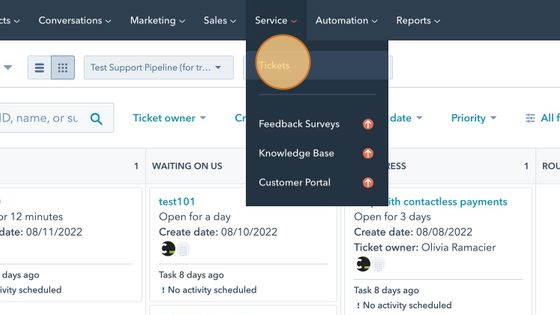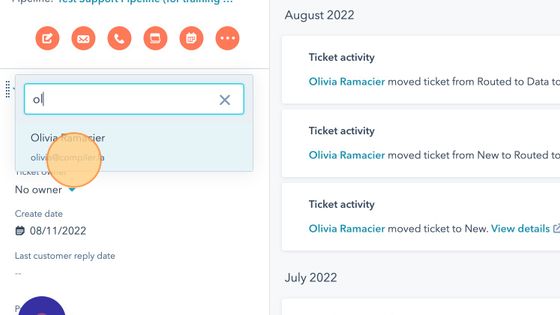Assign ticket owner ¶
1. Log in to your Hubspot account.
2. Click the “Service” header.
3. Click “Tickets”
4. Navigate to the ticket you wish to assign a new or different owner to. Click on the ticket box to open it.
5. On the left hand side of your screen, you will see a section titled “About this ticket”. The second row is called “ticket owner”. Click on the drop down bar.
6. Search for the name of the person you wish to assign as the ticket owner. Once you’ve found them, click on their name.
7. Click “Save”
8. Now, when you go back to the “Tickets” homepage, the ticket box will show the name of the newly assigned owner.