Business Insights & Dashboards#
Introduction to Metabase#
Metabase is Cal-ITP’s dashboarding tool, and it’s where data generated by Cal-ITP’s data pipeline can be turned in to graphs, tables, and robust dashboards.
This page will provide you with some general Metabase resources, as well as guidance on how Metabase is best utilized for the Cal-ITP project.
You can access Metabase using this link.
Overview#
If you have never used Metabase before, there are a few important terms:
Question: A single table or graph, created by you with either SQL or Metabase’s point-and-click UI.
Dashboard: A group of questions that work together to support holistic data exploration and help inform decisions.
Collection: Essentially, a “folder” for us to put relevant questions and dashboards into.
You can also incorporate filters into your questions and dashboards, specify custom click behavior in your dashboards, and more.
General Metabase Resources#
One reason Metabase is awesome is because of its learn section, which is full of useful tutorials on how to work with Metabase questions, dashboards, and more.
Below are some helpful articles from Metabase’s learn section:
Getting Started
Getting Started with Metabase (Video included!)
Asking Questions
Working with SQL
Visualizing Data
Building Dashboards
Metabase at Cal-ITP#
Cal-ITP Collections#
Cal-ITP’s Metabase instance makes use of collections to keep questions and dashboards organized. Additionally, these collections have specific read/write permissions, in order to ensure only certain users are able to edit certain questions. This approach helps separate concerns of question/dashboard ownership and responsibility. As of this writing, there are three primary collections:
Cal-ITP Dashboards: Read-only dashboards, editable only by Cal-ITP analysts
Cal-ITP Commons: Permission-less sharing of questions and dashboards
Cal-ITP Development: Analyst-only collection for works in progress
In general, the Cal-ITP Dashboards collection is used for what we might consider “complete” or “official” sources of truth for the work done by Cal-ITP analysts.
If you are analyst, the 2x2 matrix below should help you understand which collection you should be operating in for a given piece of work:
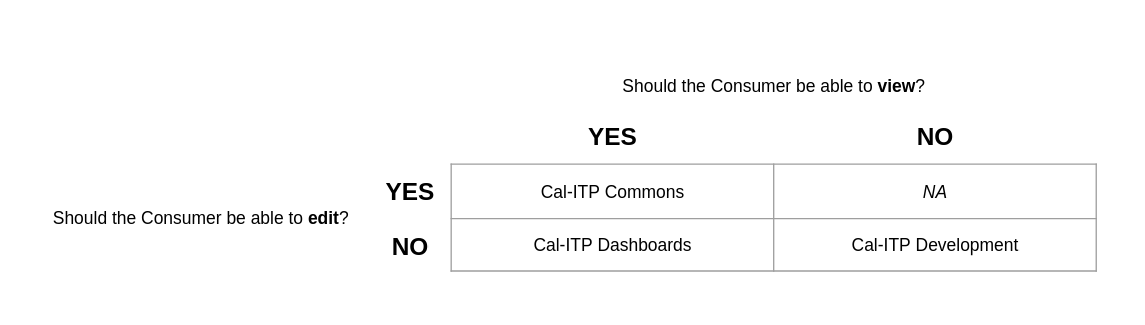
Cal-ITP Dashboards Conventions#
The Cal-ITP Dashboards collection has a few specific conventions that you should follow in order to help keep your work maintainable and navigable by your teammates.
Hierarchy#
In the Cal-ITP Dashboards collection, you will notice that all of the dashboards are pinned.
Within this collection, there are sub-collections - one sub-collection for each dashboard. For sub-collection naming, if the dashboard is called “GTFS Schedule Dashboard”, the sub-collection should be called “GTFS Schedule Dashboard Questions”. Keeping with this example, all of the questions that power the GTFS Schedule Dashboard should be kept in the GTFS Schedule Dashboard sub-collection.
Question Title Format#
Dashboards can feature a lot of questions! In order to keep questions organized in
their sub-collections, we use a double pipe (||) to separate the section of the
dashboard from the question name. Having both the dashboard section and the question
name available available in the title of the question makes for a manageable rendering
of all questions in a dashboard’s sub-collection of questions.
A question naming example would be something like this: if there was a “Summary” section
of your dashboard, and you had a question that specified the start date of that dashboard,
then your title would be something like Summary || Dashboard Start Date.
