Documentation ¶
This website is built using mkdocs from the contents of the main (default) branch.
The mkdocs.yml file in the repository root configures the build process, including the available plugins.
Editing ¶
All content lives under the docs/ directory in the repository.
To add new sections/articles, create new directories and files under the docs/ directory, in Markdown format.
The pencil icon is a shortcut to quickly edit the content of the page you are viewing on the website:
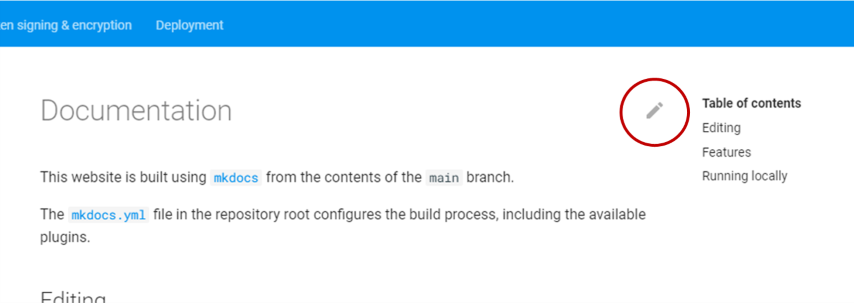
Above: Screenshot showing the edit pencil circled in red
Features ¶
-
Material for MkDocs: Reference
See
mkdocs.ymlfor enabled plugins/features
-
Use code fences with
mermaidtype to render Mermaid diagrams within docs. For example, this markdown:```mermaid graph LR Start --> Stop ```Yields this diagram:
graph LR Start --> Stop
Running locally ¶
The documentation website can be run locally using Docker Compose:
# from inside the .devcontainer/ directory
docker compose up docs
The site is served from http://localhost at a port dynamically assigned by Docker. See
Docker dynamic ports for more information.
The website is automatically rebuilt as changes are made to docs/ files.
In the Devcontainer ¶
When running the Devcontainer, the docs site is automatically started.
See Docker dynamic ports for more information on accessing the site on localhost.
Deploying ¶
A GitHub Action watches for pushes to main, and uses
mhausenblas/mkdocs-deploy-gh-pages to build the mkdocs content, force-pushing to the gh-pages
branch. At that point, GitHub Pages redeploys the docs site.