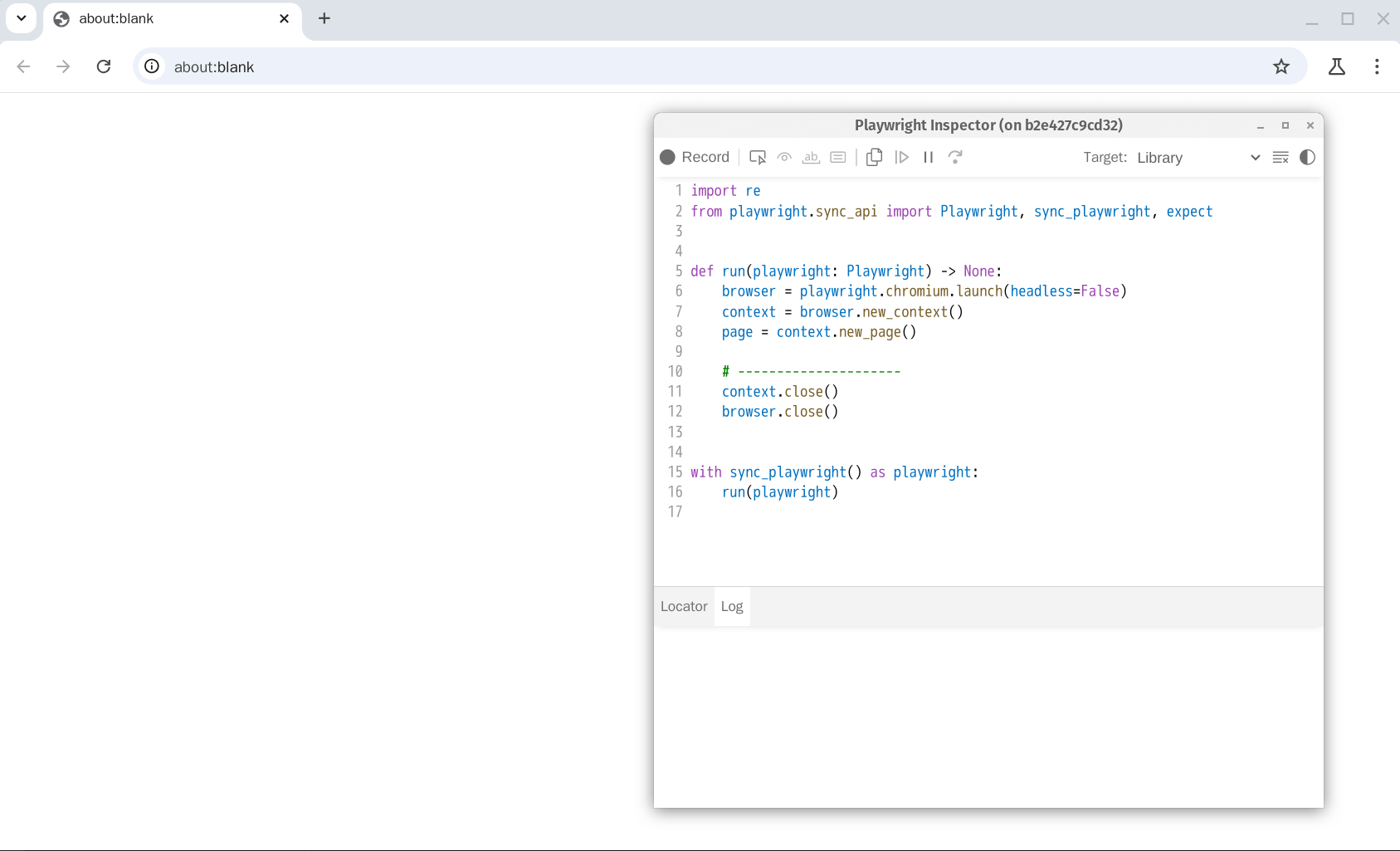Automated tests ¶
Pytest ¶
The tests done at a request/unit level are run via pytest-django.
To run locally, start the Devcontainer and run:
tests/pytest/run.sh
The helper script:
- Runs the tests with
pytest - Calculates test coverage with
coverage - Generates a
coveragereport in HTML in the app’sstatic/directory
The report can be viewed by launching the app and navigating to http://localhost:$DJANGO_LOCAL_PORT/static/coverage/index.html
The report files include a local .gitignore file, so the entire directory is hidden from source control.
Latest coverage report ¶
We also make the latest (from main) coverage report available online here: Coverage report
Playwright ¶
For testing the app flows from beginning to end, we use Playwright.
To run all Playwright tests locally, open a terminal outside the devcontainer and run:
docker compose run --rm playwright
Running in headed mode ¶
To run Playwright in headed mode, you need to enable X11 forwarding.
Some steps are required for macOS and Windows to check that you have an X Server.
macOS ¶
macOS doesn’t provide a built-in X Server, so you’ll need to install XQuartz which will provide one:
- Install XQuartz:
brew install --cask xquartz - Open XQuartz, go to Preferences -> Security, and check “Allow connections from network clients”
- Restart your computer (restarting XQuartz might not be enough)
- Start XQuartz with
xhost +localhost
Windows ¶
Windows provides an X Server as a part of Windows Subsystem for Linux (WSL).
To verify that WSL and WSL GUI are installed and running:
- Launch WSL from the Start Menu
-
In the Linux terminal that opens, verify that the directory
/mnt/wslgexists by running:ls -a -w 1 /mnt/wslgand that it contains these files:
. .. .X11-unix PulseAudioRDPSink PulseAudioRDPSource PulseServer distro doc dumps pulseaudio.log runtime-dir stderr.log versions.txt weston.log wlog.log
If you don’t see WSL in the Start Menu or the ls command fails, you need to install WSL.
Set DISPLAY environment variable ¶
In your .env file, set DISPLAY to the value for your operating system:
- macOS:
host.docker.internal:0 - Linux:
$DISPLAY - Windows:
:0
For example, for macOS, you’d add this line to your .env file:
DISPLAY=host.docker.internal:0
Info
The steps above are adapted from https://www.oddbird.net/2022/11/30/headed-playwright-in-docker/.
Run all tests in headed mode ¶
In tests/playwright/pytest.ini, add --headed to addopts, and run all tests with the same command as before:
docker compose run --rm playwright
Use Playwright GUI tools ¶
Start a bash session inside the playwright container:
docker compose run --rm playwright /bin/bash
From here, you can use the playwright CLI and any of the GUI tools it provides. Run playwright --help to see different commands you can run.
For example, to launch a Chrome window with a Playwright Inspector attached to it, run:
playwright cr