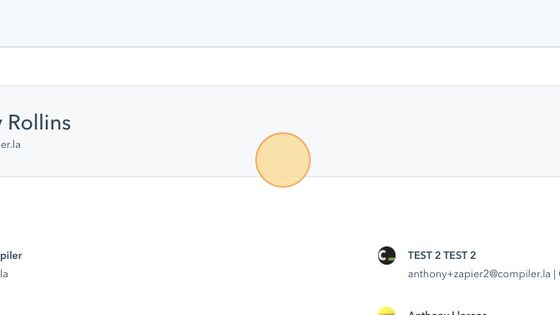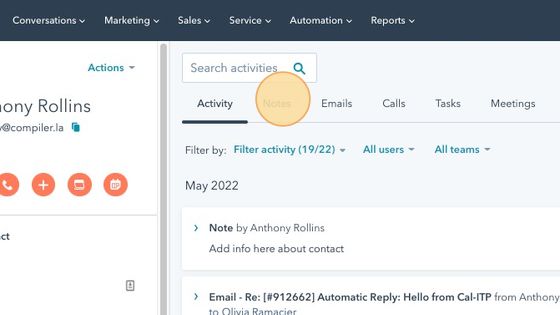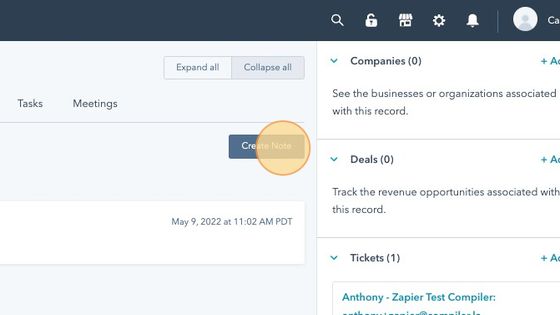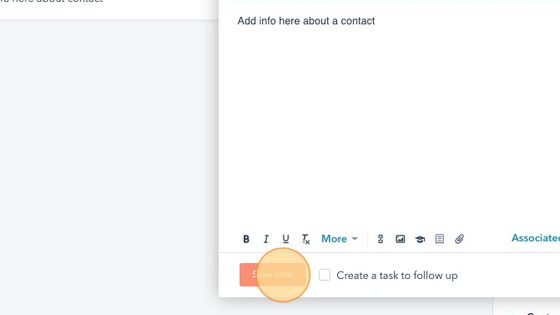How to create a note for a contact record ¶
Note
Below showcases how to add a note to a contact record, but this workflow can be used to also add a note to a company record.
1. Navigate to https://app.hubspot.com/contacts/5519226/objects/0-1/views/all/list
2. Click this search magnifying glass icon. Type “anthony”

Note
You can search by first name, last name and email.
3. Click this link.
4. Click “Notes”
5. Click “Create Note”
6. Type “Add info here about a contact”
7. Click “Save note”