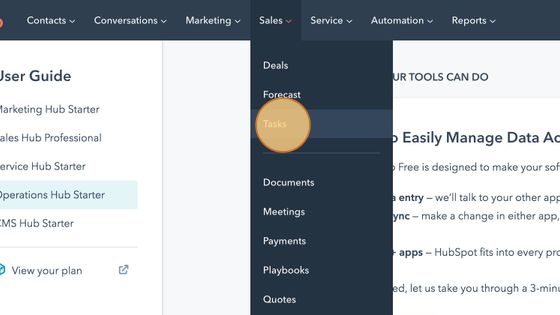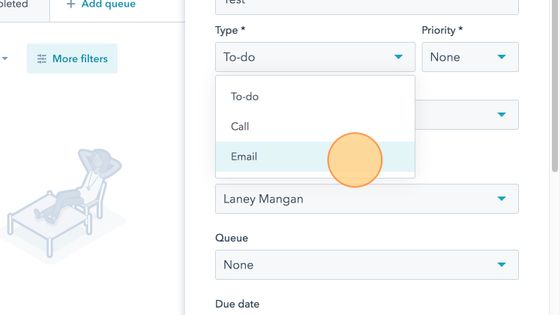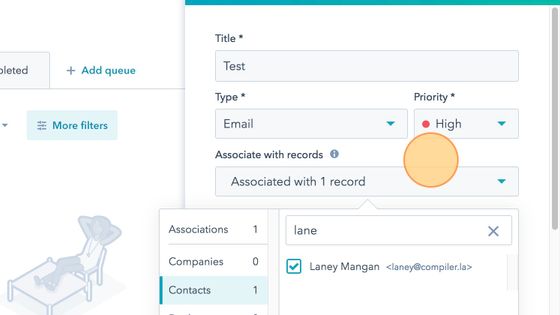Create a Task ¶
Note
There are several ways to create a task, including from within the tasks index page, an object index page, an individual record, or by automating through a deal phase. The following will demonstrate how to create a task starting from within the task index page.
1. Navigate to https://www.hubspot.com/
2. Click the “Sales” tab
3. Click “Tasks”
Note
The Task Index Page is also where you can find all of your upcoming tasks`
4. Click “Create task”
5. Fill in the required fields: Title, Type, Priority
6. Enter a task name
Note
Include the text ‘call’ or ‘email’ in the title to automatically set the corresponding task type.
7. Choose the task type
8. Choose the priority level
9. You may also choose to fill in the non-required fields if they will be helpful to further describe the task: Associate with a record, Assign to, Queue, Due date, Reminder, and Notes
10. You can associate the task with a record by searching for the company or contact here:
11. You can assign the task to yourself or another team member
12. You can choose a due date
13. You can choose “Set to repeat” if this will be a recurring task
14. You can set a reminder to be notified before the due date
15. You can add notes here to further clarify the task or to add additional details
16. Click “Create”