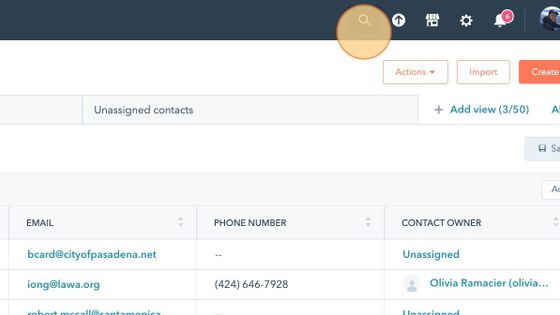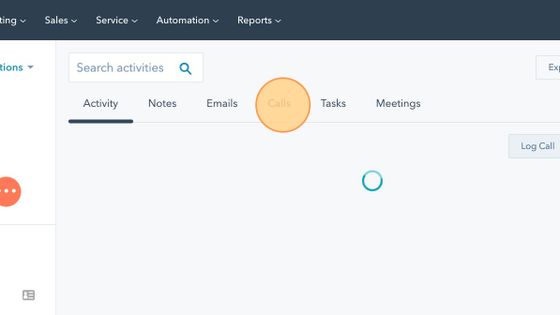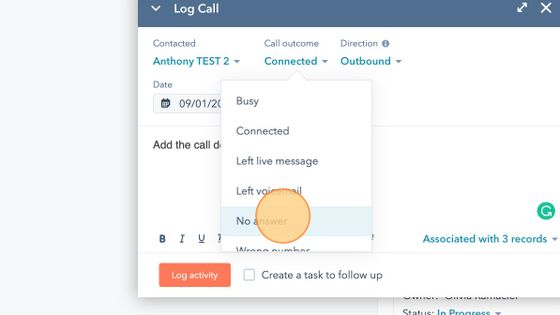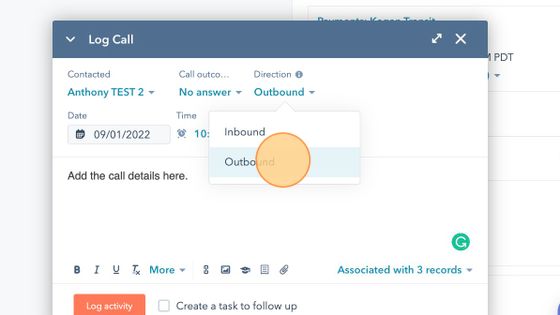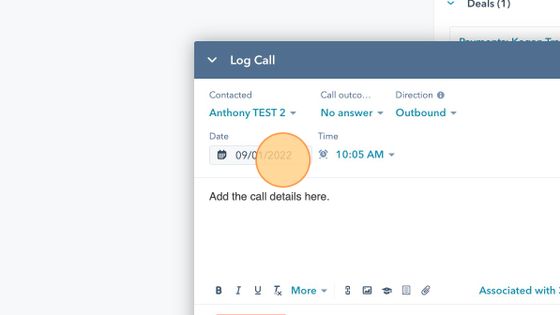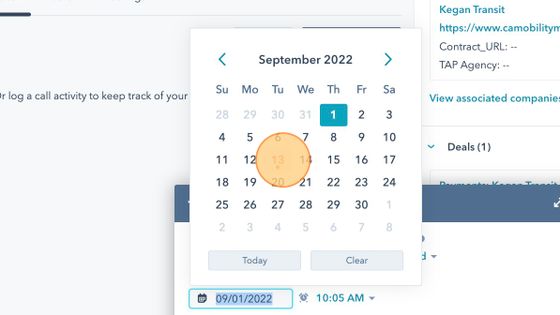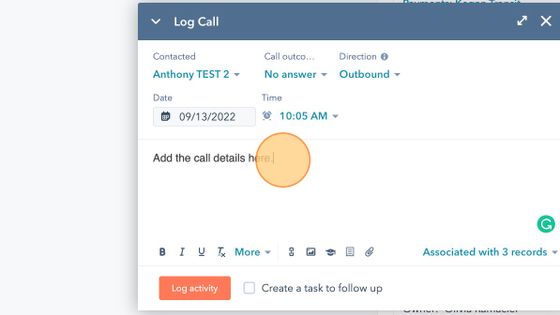Hubspot: How to log a call ¶
Note
The purpose of the CRM is to have a centralized location for all communication with agencies we work with. Logging calls is an important way to track communication.
1. Navigate to https://app.hubspot.com/contacts/5519226/objects/0-1/views/all/list?redirectFrom=crm-records-ui
2. Click this text field.
3. Type “Anthony”
4. Click this link.
5. Click “Calls”
6. Click “Log Call”
7. Click “Connected”
8. Click “No answer”
9. Click “Outbound”
10. Click “Outbound”
11. Click the “MM/DD/YYYY” field.
12. Click “13”
13. Click here.
14. Click “Add the call details here.”
15. Press cmd + e
16. Type “Add call details here.”
17. Click “Log activity”