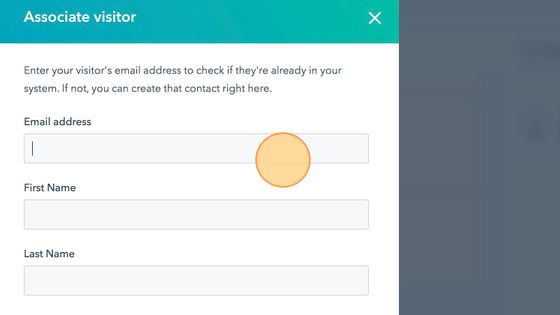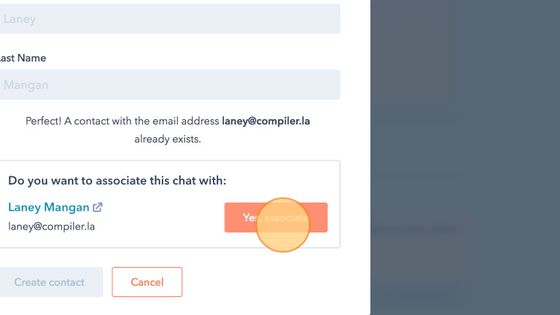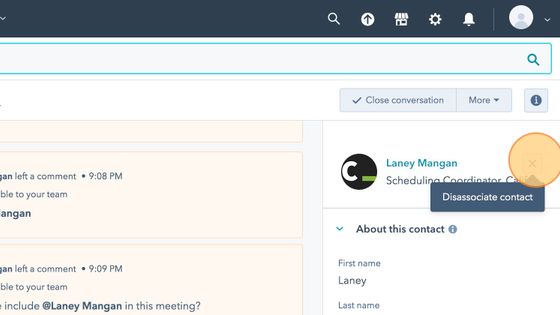Associate a Conversation ¶
Note
Associating conversations is helpful to keep our record of communications integrated and organized. The following steps will illustrate how to associate and disassociate conversations in the Conversations Tab.
1. Navigate to https://app.hubspot.com/user-guide/5519226?via=home
2. Click “Conversations”
3. Click “Inbox”
4. Select the conversation thread you’d like to associate a contact with
5. Click “Associate visitor”
6. Type the requested information
7. If the contact already exists, Hubspot will find it (as seen below). If not, you can create a new contact by filling in the requested fields.
8. If you need to disassociate a conversation, simply click the X next to the associated Contact’s name
9. Click “Yes, disassociate”